Make A Porn Tube Site
A porn tube is a porn video site. If you want to make your own porn tube site with WordPress for free, that can be a money making project please read on. There are several different types of tubes you could create but this little guide will focus on using all legal hosted videos from affiliate programs, manually added. This is a great way to create a porn tube because you will get access to HD and Full HD videos which is much higher quality then what most other established porn tubes got. Every video that you publish will also have an affiliate link that you can make money from when sending new customers to the premium porn sites that want access to the full videos, not only the ~1 minute free trailers / clips you’ve got on your tube. Of course you can also add additional ads advertising for instance high paying sex cam or dating sites.
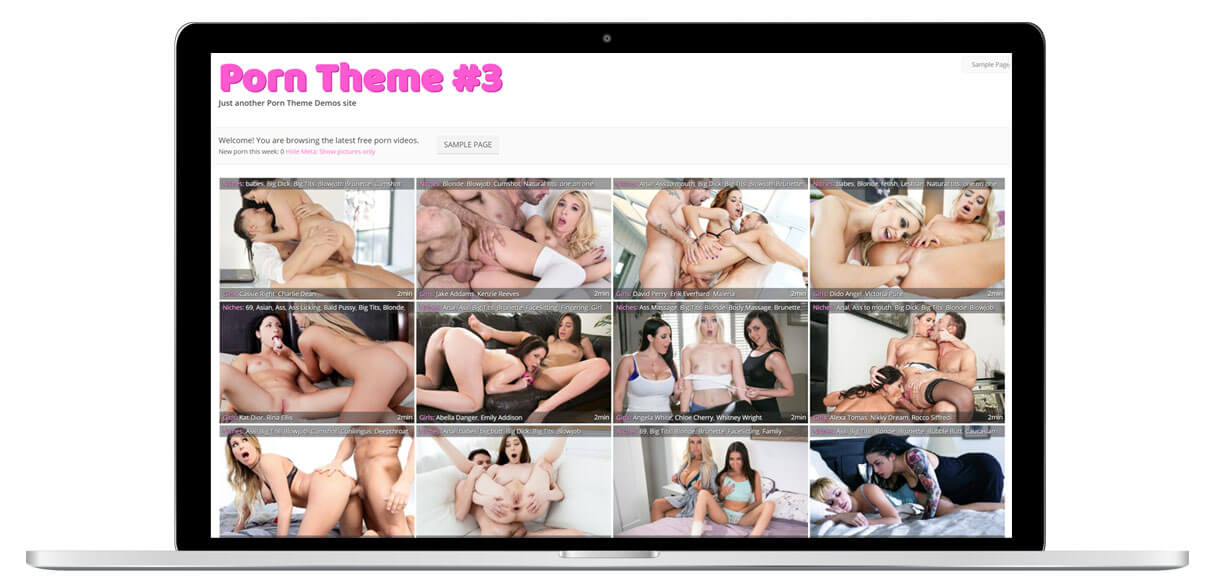
Tube site using Porn Theme #3
- First off you need a web hosting company which allows porn to host your new tube site. You can find one here. All of these support the CMS we will use, WordPress.
- You will also need a domain name, you can register that when you get your web hosting service or use this very cheap registrar that also offers free whois privacy: Namecheap.com.
- Then you need to install WordPress on the site. It is quick and free to install.
- Then you need to install a tube theme. (Alternatively you can check out this list of tube scripts, both free and premium) You can find one here Porn Theme #3 or #4 These themes are 100% free to use for commercial and non-commercial sites. This guide will use this theme (Porn Theme #3) and it’s specific functionality, but the procedures might be similar for other themes. There’s also premium payed plugins and themes you can use that might make it a little easier adding content.
Once you have done all the 4 first steps you have got your own porn tube online, congrats!
Adding porn videos to the site
Then you will need some porn on there, high quality sexy porn! Check out: tube affiliate programs, for a list of great affiliate programs that have got hosted tube videos you can use.
Watch how I add videos to a porn tube manually from two affiliate programs. This is just one way of doing it and you might want to do it another way. Anyways I hope this can be good learning to someone just starting out. The plugin used to take screenshots is called Awesome Screenshot and is available for free for the Chrome browser.
Click the add new button under the posts section in the administration dashboard on your new site. This is located at “your-domain-name.xxx/wp-admin/”.
Add a title to the new post (it’s called post within WordPress but it will be your video). In the text editor below the widget field you can enter a longer description of what the porn video is about, this is great content for showing up in the search engines and getting you more visitors.
Then add tags to the video, on the right hand side of the text editor, for Porn Theme #3 tags is intended to be niches. So enter for instance: Big Tits, Teen, Full HD.
Then add categories. For Porn Theme #3 categories is used for the name of the female porn girl in the video. If the video is starring an amateur girl with an unknown name you should just leave it blank. You can change the name of the Uncategorized category to Amateur by going to “Categories” under “Add New” in the “Posts” menu on the left side on your screen. Then just change it to Amateur or whatever you like.
Add a “Featured Image” of the video. At least 400px in width and 250px in height. You can add the post title as “image title” and “image alt text” for since this will be the text the search engines read as linking to the video.
Then click the “Screen Options” in the upper right corner of the screen and make sure “Custom Fields” is checked. These will be the meta information about each video you post. These are all optional, but filling them in might increase user friendliness and search engine optimization. The custom field for “link” is pretty much required tho as affiliate programs require that you link to them when you use their hosted videos.
List of custom fields supported by this theme
The custom field name determines which custom field should get the custom field value.
- video – The URL of the video. (http://galleries.beauty4k.com/flv/32/all.mp4).
- link – Your affiliate link to the site which has the full video. (http://porn-site.xxx/?ref=alex36).
- duration – The length of the video. (8:20).
- quality – The resolution of the video. (HD).
- film – The official movie name, not your post title, unless you wan to use the same. (Hustler Paradise #3).
PornTheme#4 also introduced some new custom fields to enable the use of embedded videos and rating: iframe, rating.
Then press “Publish” on the right side of your screen. Bravo you have posted your first porn video!


