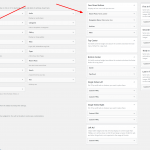For creating a tube site with WordPress that lights up the night! Import videos from the major tubes and hosted .mp4 videos from porn affiliate programs. You could also add thumbnails that link to hosted FHGs or MGPs. Lots of ad spots within the tube thumbnail section and outside. Entirely free theme, and it does not rely on paid plugins either.
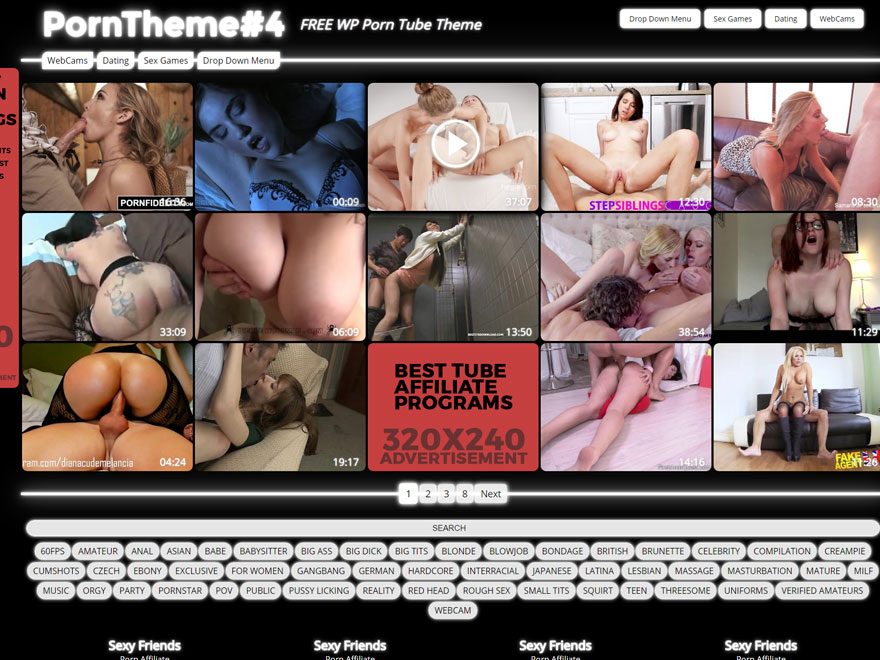
Download – Demo – More themes
Features: 11 Widget Areas, 3 Menu Locations, Several Customizing Options
How to use this theme
- First of all, you need content. Please check out our picks for the best tube video programs. You can also use the theme by embedding tube videos from many of the best tube sites. You will not be able to monetize those as easily though, and you will not get the autoplay features when using embedded videos instead of hosted videos.
- Please see the guides for using custom fields for this theme below. Also the guide for star rating (if you would like to use that feature). There is also a guide for how to manually adding videos and bulk importing videos below.
- The plugin I use for importing videos is the free version Ultimate CSV Importer.
Custom fields in use by this theme
Make sure you add all of these to a dummy post with bogus values, before importing, to be able to import values into these custom fields.
- duration – It can take a string of numbers (seconds) like 600 and it will be formatted like this: minutes:seconds (10:00). You can also enter a duration like that (minutes:seconds) directly. You could also use a custom value if you prefer, like for instance 2min40sec.
- iframe – Choose to either use this custom field or the “video” custom field. Using one of them is required for showing videos on your tube. If none of them are in use, then a click on the video thumbnail will send the user to the “link” URL. Example value: <iframe src=”https://www.pornhub.com/embed/ph5afb57343f064″ frameborder=”0″ width=”560″ height=”340″ scrolling=”no” allowfullscreen></iframe>
- video – The source for the video. The URL should end with .mp4. Do not use both this and “iframe”. Example value: https://videosite/video.mp4
- rating – Will display on the top right on the video thumbnails. It will display the score of the video on a 10 max scale. However, to fit with tube site imports you should import/enter a value on a 100 max scale like for instance “33” or “95”.
- movie_title – Will display below the video. Enter this to give the viewer the info he or she needs to find the full video at the paysite linked to in the “link” field. You probably won’t use this with tube site import of videos.
- quality – Will display on the bottom left on the video thumbnails. Enter for instance “1080p” or “Full HD”. You probably will only use this is you know that all videos you import at the same time from an affiliate program all use the same resolution.
- link – This is the call to action link marked with a button on the video pages like this “Watch Full Video!”. You don’t want to use this if you are importing tube videos from PornHub and such because the link would only send people off to watch the same video at their site instead. You can send visitors directly to the “link” URL you input here if you leave both the “iframe” and “video” custom fields empty.
Ideal WordPress setting and ad sizes
- The “Blog pages show at most” setting should be set to 46 posts, to best fit the “In-Tube-ads”. You can certainly use another value though if you don’t use the “In-Tube Ads” or if you change the theme placement of these ads.
- For all the “In-Tube Ads” sidebars you should use images the same size as the video thumbnails: 320 x 240 px.
- “Single Video Left” and “Single Video Right” each fit two 300 x 300 px ads. You could use different height ads though and fit more or less of them. The ads could also be a little wider, up to 350 px. “Single Video Left” will hide on smaller screens than 1450 px wide, and “Single Video Right” will hide for screens less than 950 px wide.
- “Right Ad” and “Left Ad” would be 120 px wide. If you do a little tinkering in the CSS you could use other sizes too.
10.18.16 – Version 2 Released: Star rating support, 2 more widget areas for displaying ads within the loop at the very first position and last position, better responsive design (thumbs will now center), better performance with the Safari browser plus some minor design fixes.
10.20.17 – Version 2.1 Released: Small fix to the drop-down menus which were not always on top of all elements on the page.
05.21.18 – Version 2.2 Released: Small Fixes to responsiveness. The theme now should use 46 posts on each page, when using the Second and Third In-Tube Ad sidebars. You can change it with the setting “Blog pages show at most” under “Settings” > “Reading”. New setting: Starry Background. If you think the black background is a bit boring you can change it to a starry sky instead. The image used is only 20 kb.
05.27.18 – Version 2.3 Released: Added “Customization option” under “Miscellaneous” to set archive pages, including for the front page to display random videos. Fixed the size of the video player on smaller screens, now utilizing the full width of the display. Added a dark background to be able to read the video details like title, niches, description, etc more easily on the single video viewing pages.
05.02.19 – Version 2.4 Released: Fixed an error that caused play/pause when clicking on the hosted video not to work. I also fixed a slight style error for the placement of the “quality” and “duration” on video thumbs.
Add star rating functionality to the theme
Give your visitors the option to rate the videos and see what others have rated with custom styles stars to fit the theme.
How to import from Hub Traffic and PornHub
This video shows how to export videos to .csv from Porn Hub and then importing it to a WordPress site using PT#4. Be sure that you have all the custom fields installed before importing for an easier import. You can just create a dummy post with bogus values for the custom fields to add them.
Here is the header for the .csv file used in the example in the video: iframe|post_tag|rating|post_title|duration|post_category|featured_image
Make sure to check that the right values go in the right custom fields when importing. You might need to select some of them manually.
Manually adding new videos
If you want higher quality content on your site you should write your own descriptions and add your own tags, as well as having a unique screenshot for the video thumb. Check out how I add content to a tube this way in the video below. You can find the affiliate programs used here.